Website Admin Support
This area of the website includes information and guides to support with managing and updating the British Scouting Overseas website.
Important: Publishing Updates
When publishing updates use the 'Publish Page' option where possible.
If you require to re-publish the entire site, check with ALL EDITORS to ensure no un-finished updates are published.
Blog Posts: These do not require the entire site to be re-published, just publish the post.
Creating New Pages
As a general rule, new pages should not be required.
News items are added through the 'Blog' and Events are added via the Calendar (Loxi).
However, if a new page is required please make sure that the 'Website Styling' is followed and all page settings
are updated in a manner consistent with the site, including;
- URL structure
- Page Title
- Social Network Image
If in doubt please raise a support ticket. New pages require a full site re-publish.
Remember to check with ALL EDITORS to ensure no un-finished updates are published.
Using the Responsive Editor
This is where all site updates are made and published to the 'live' website. Learn how to use the responsive editor to support your website.
Using Templates
The website uses 'Scout Template 1' and there are a number of templated sections available through the responsive editor to help maintain a consistent website. Learn how to access the templates here.
Website Styling
To help you keep a consistent & professional style throughout the website we have provided details of the styling used on the website.
News Posts
Let's shout about Scouting by sharing good news stories and other information. This section helps you publish these posts in a consistent style whilst ensuring that they appear in the correct areas of the website.
Remember: Do not re-publish the whole website when publishing news posts.
Updating Pages & Content
Some hints and tips for updating pages and content on the website.
Remember: Where possible only Re-Publish individual pages and not the whole website.
Updating the Site Navigation
To get the site navigation to display as required, it make the updates a little more complicated, but here is a guide to make it easy.
Need Extra Support?
If you are struggling with any element on the website, please do not hesitate to raise a support ticket on the Service Desk.