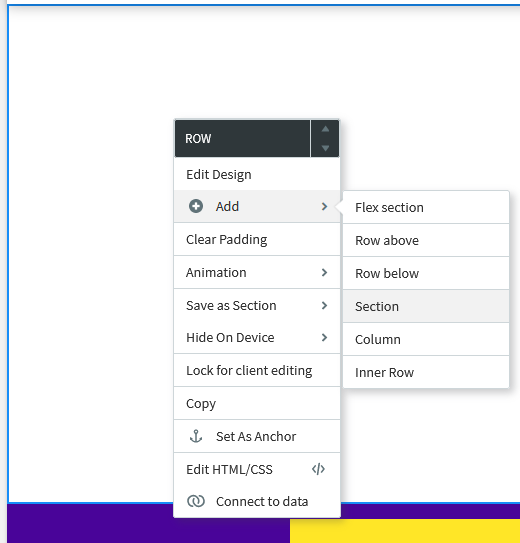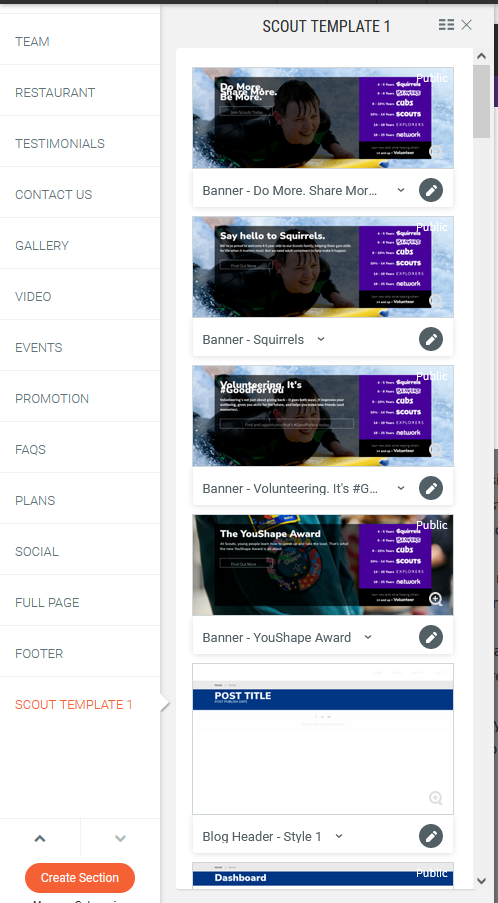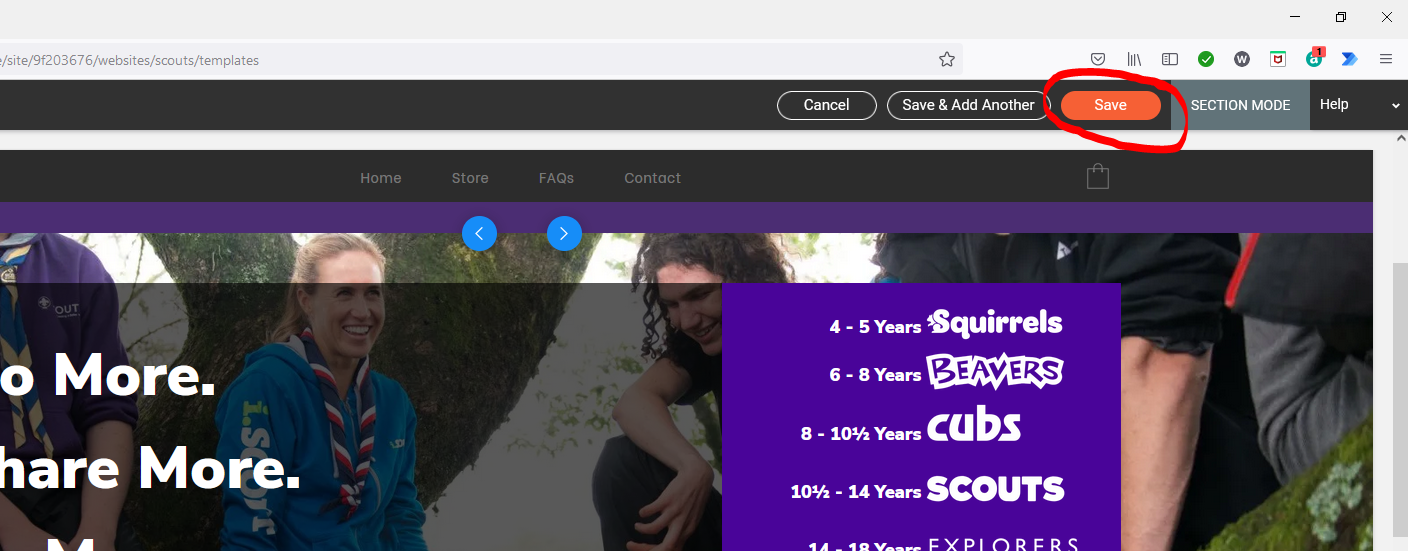Using Templates
Your site is created using 'Scout Template 1' and to support you with adding content and pages consistent with the template we have also created some pre-made templated sections and pages. These are accessed via the responsive editor.
If you right click in an existing row on a page, select 'Add' from the menu and then 'Section'. You will be presented with a range of templates.
Navigate to the 'Scout Template 1' category (using the arrows at the bottom of the category list) and all our pre-made sections and pages are available to add.
Once you have added a section to your page, you will need to make sure that all the content and links are updated as required (this will include linked images, navigation aid bars, buttons and linked text.